Segmenting vocalisations
Contents
Segmenting vocalisations#
‘Vocalisation’ is a common but slightly vague term. In this guide, I use it to refer to a single song or call, while ‘unit’ refers to a single note or syllable.
Segmenting vocalisations into units#
Following the example in the previous section, we can first create a project structure:
Show code cell content
from pathlib import Path
import pkg_resources
from pykanto.utils.paths import ProjDirs, get_file_paths, get_wavs_w_annotation
from pykanto.dataset import KantoData
from pykanto.parameters import Parameters
# Prepare a project:
DATASET_ID = "BENGALESE_FINCH"
DATA_PATH = Path(pkg_resources.resource_filename("pykanto", "data"))
PROJECT_ROOT = Path(DATA_PATH).parent
RAW_DATA = DATA_PATH / "raw" / DATASET_ID
DIRS = ProjDirs(PROJECT_ROOT, RAW_DATA, DATASET_ID, mkdir=True)
Then, we can set audio parameters and load the audio files into a KantoData
object:
params = Parameters(
sr=32000,
window_length=512,
hop_length=128,
fft_size=2048,
top_dB=120,
num_mel_bins=224,
lowcut=500,
highcut=11000,
dereverb=False,
silence_threshold=0.1,
)
dataset = KantoData(
DIRS,
parameters=params,
overwrite_dataset=True,
overwrite_data=True,
)
Show code cell outputs
2023-02-28 11:38:21,187 INFO worker.py:1519 -- Started a local Ray instance. View the dashboard at 127.0.0.1:8266
Done
You can check any vocalisation in the newly created dataset by using the plot method:
# Plot the first vocalisation in the dataset
key = dataset.data.index[0]
dataset.plot(key, max_lenght =5)
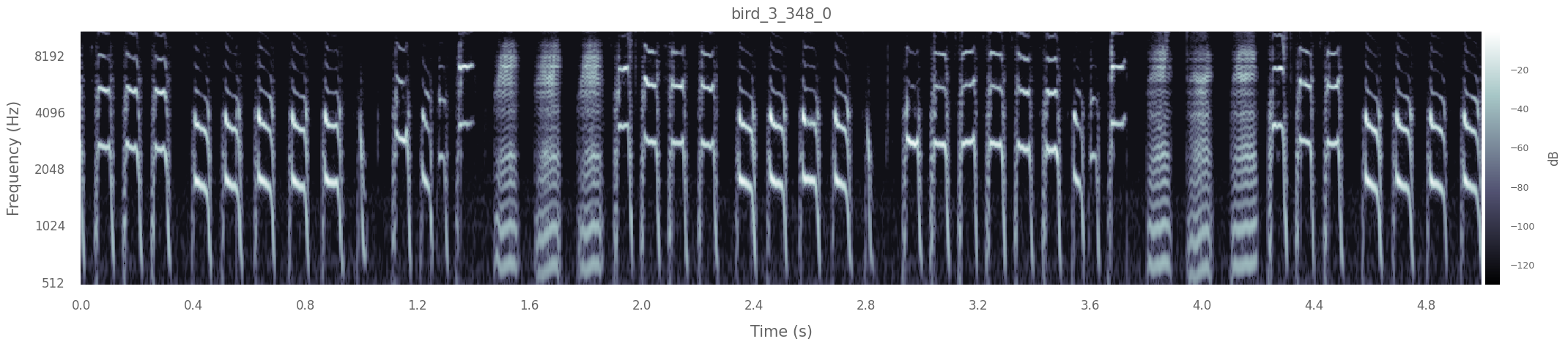
Finally, to segment the vocalisations into units, we do the following:
dataset.segment_into_units()
Found and segmented 268 units.
# Plot another vocalisation in the dataset, now segmented:
key = dataset.data.index[1]
dataset.plot(key, segmented=True, max_lenght =5)
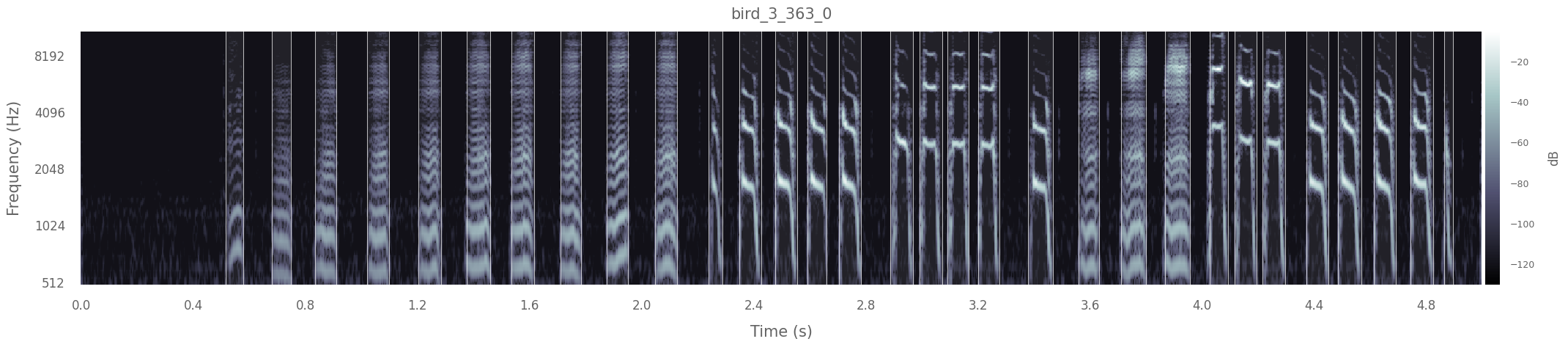
If you want to access the onsets or offsets manually, simply get them from the dataset:
print(f"First 10 note onset times: \n{dataset.data.loc[key, 'onsets'][:10]}")
First 10 note onset times:
[0.516 0.68 0.836 1.02 1.204 1.376 1.536 1.712 1.876 2.048]
Note:
This method works reasonably well, especially after some fine-tuning of the parameters (see Parameters). However, it will necessarily fail in difficult cases, for example if the SNR is very bad of there is a lot of amplitude modulation within notes. In such cases you might have to resort to manual segmentation, using a tool such as sonic visualiser, or train a model to work with your specific species and recording conditions. Here is a very good option if you want to do the latter:
TweetyNet: a single neural network model that learns how to segment spectrograms of birdsong into annotated syllables. elifesciences.org/articles/63853